Products & Technology
Calling All Customers!
Regularly reaching out to patients can drive increased claims and revenues, but how can providers automate customer contact efforts to keep costs down?
- By David Kopf
- Feb 01, 2013
 There’s an old business truism that is becoming increasingly relevant to the home medical equipment industry: it costs 10 times as much to find a new customer relationship than it does to maximize an existing one. In today’s environment of reduced reimbursement, ramped-up audits and other factors cutting into provider funding, they need to make the most of their existing patients.
There’s an old business truism that is becoming increasingly relevant to the home medical equipment industry: it costs 10 times as much to find a new customer relationship than it does to maximize an existing one. In today’s environment of reduced reimbursement, ramped-up audits and other factors cutting into provider funding, they need to make the most of their existing patients.
And a key way to do that is to reach out to them and ask for their business. Providers are finding that the more efforts they make to contact patients for re-supply orders and co-pay collections, the more they can bring money to the bottom line. Moreover, they can also contact patients for marketing efforts, compliance calls, and other dialogs that also prove beneficial.
But, patient contact can wind up being a double-edged sword. On one edge, the more providers make efforts to reach out to patients for thing such as re-supply orders, compliance checks and co-pay collections, the more they will gain new revenue. Obviously, that additional inflow is something providers need, and it’s accompanied by the other benefit of improved patient outcomes through patients having an involved provider and better compliance.
However, on the other edge, patient contact costs money. Having staff members manning the phones; organizing calling campaigns; and tracking progress can wind up costing a titanic amount of money in the form of a tidal wave of expensive work hours. When that issue is factors into the equation, the returns of increased patient contact rapidly recede.
The solution? Automation. Providers need to leverage technology to help increase their patient contact while driving down its cost.
“That’s a big driver for our [HME provider] customers,” explains Chris Watson, Chief Marketing Officer of HME software company Brightree LLC. “They’re asking, ‘Help me reach out to the right patients at the right time, but also help reduce the manual labor associated with creating those manual orders.’”
“Everyone is looking to generate more revenue, and the easiest place to get it is from your existing patients,” says Spencer Kay, president of Fastrack Healthcare Systems Inc., which also makes HME software systems. “So we’re hearing a lot of providers saying, ‘How do we automate the process?’
“Particularly, we’re seeing this for CPAP resupply,” Kay adds. “That seems to be the biggest one, but also for other areas, such as marketing other products that might be relevant to patients. So, we’re seeing it as a way to generate more revenue and as a way to just keep the relationship going with the patient, because, if you have thousands of patients, it’s very hard to keep in constant contact with them. … Initially what a lot of people in the industry have been talking about is trying to generate more revenue, but I think there are other avenues where this can be just as valuable.”
Implementation Considerations
When looking at patient contact, the universal access device remains the phone. Computers, in this day and age, are definitely a close second, but the default position, remains the phone. So in that regard, providers need to leverage automated calling campaigns and interactive voice response (i.e., “press one for sales, press two for billing”) technology a part of their automated patient contact.
Watson says an essential element for automated patient contact is to build a native application that is part of HME software platform, so that the customer contact system can leverage all the patient and payor and order information that is housed within the order/claims management system. This way, a system like Brightree’s Brightree Connect can line up a list of all the patients that can be part of a campaign, and that they are not on credit hold and that they are eligible for a claim.
As far as the actual phone contact is concerned, Watson says there are really two main approaches: The provider can set up the automated patient contact campaign to have an outbound call placed to the patient who upon answering interacts with an IVR interface. This is analogous to the sorts of everyday campaigns used by libraries to notify people about overdue books, pharmacies to let a customer know their prescription has been filled, and schools to remind parents about an upcoming short day, for example.
The other option is to still leverage technology to set up a call campaign that ensures the provider business is contacting the right patients at the right times about the right things, with only the items for which the patient is pre-authorized and eligible, but the actual interaction is conducted live with a member of the provider’s staff. That personal touch might be more expensive than IVR, but can offer considerable value in maintaining the patient relationship. Plus there are still savings in this scenario.
“It’s not enough to just place the calls, but automatically take the data entry out for fulfilling those orders,” Watson says. “We’ve determined that’s up to $4 an order.”
Another worthwhile method for patient contact is email. Given its ubiquity, providers can effectively leverage email to notify patients. It might not be live, but it gets the conversation started.
“Email is becoming a little more popular,” Kay says. “The Baby Boomers are very used to sending and receiving email, so that’s the other avenue.”
How interactive that email dialog is depends on the providers’ implementation as well as the patient’s willingness to engage in an online order. In the best of worlds, a patient could receive an email notifying them that they qualify to order a new CPAP mask, and by clicking a link, the patient can be transported to a secure web page where he or she can process that order. But even simply notifying the patient and supplying a phone number to call, can do a world of good.
“It doesn’t have to drive the patient to a website, but the website would be a more efficient method for the provider,” Kay says.
Another method might be text messages, which Watson says is becoming something people are starting to watch. In this scenario, a patient might receive a text message and reply back with certain string of numbers to approve and place a re-supply order, for example.
“I would have to say it’s not there, yet,” she says. “People are intrigued, but not using it, because of the limiting factor in that modality. You’re very limited in what you can say to that mobile phone. So attaching or offering a patient portal, a home place for the patient to come to in order to complete that order, goes hand-in-hand with text.”
Bearing that in mind, Watson notes that this summer Brightree will debut a patient portal to help providers provide a universal method for their patients to fill orders no matter the initial contact method.
The New Normal
The reassuring thing about automated patient contact is that it has reached the level of normality. In the 1990s, people complained about having to use IVR and ached to talk to a “live person,” but in the 21st Century, automated contact has reached a point of saturation that it truly is ubiquitous — they are the “new normal.”
“This is not technology that people aren’t used to,” Kay says. “A lot of us are getting these calls for different reasons.”
That said, these types of automated calls might have become so ubiquitous that patients might ignore them. Kay suggests providers should communicate to patients that they are implementing these systems so that the patients will be aware.
“If I were a provider,” he says, “I would do a little of an educational process [with patients] so that when the call comes, they know it’s a good thing — it’s not just an advertisement, it’s something that’s designed to help them.”
Patient Contact Systems
There are various patient contact tools that are either part of providers’ existing HME software systems, or additional modules that can be added to their management and billing platforms. Here is a collection of many of the major HME software systems and the patient contact automation features they offer:
 Ankota HDM for HME (Healthcare Delivery Management Software)
Ankota HDM for HME (Healthcare Delivery Management Software)
Ankota, Inc.
www.ankota.com/hme-delivery-software
(800) 909-9866
Type of System: A hosted, web-based/SAAS system; mobile features also support use of tablets, smartphones, telephony (IVR), etc. while offline.
Software programming languages and database environments used: The software uses the .NET development environment and is primarily developed in C#
Patient contact features: Patients and family members have secure access to schedules and notes through the Family Communications portal. Built-in messaging system provides reminders (including text and email) and patient calendar assures that patients and family caregivers are notified of important events and kept up to date. CRM module helps manage business relationships and objectives, including sales and marketing staff.
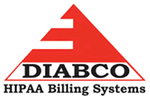 AR-Express/ARX-Lite Billing Software
AR-Express/ARX-Lite Billing Software
DIABCO – Healthcare Software Solutions LLC
www.AR-Express.net
(800) 864-6210
Type of System: A stand-alone system installed on-site
Software programming languages and database environments used: Microsoft Windows 7, Server 2008, MSQL 2008, .net, VB, VFP
Patient contact features: VoiceGuide-IVR allows fast creation of interactive voice response and unified messaging systems. The integrated technologies will call providers’ patients, play their recorded messages, and record the patient responses to document the patient contact. Typical applications are: message delivery, appointment reminder, surveys and polls, benefit inquiry, plan enrollment, prescription refill and test result reporting. VoiceGuide-IVR can work with a wide variety of voice modems and telephony cards, allowing professional interactive voice response and unified messaging systems to be efficiently implemented.
 Brightree
Brightree
Brightree, LLC.
(888) 598-7797
Type of System: A hosted, web-based/SAAS system
Software programming languages and database environments used: Built using Microsoft’s .NET framework
and MS SQL Server for its database environment.
Patient contact features: The Brightree Connect patient interaction platform, powered by the IntelligentQ engine, uses patient data to help providers contact the right patient at the right time to increase resupply revenue, improve outcomes, and maximize compliance. The platform now offers an enhanced Voice solution for automated calls and a new Live Call solution that supports HME representatives calling chronic care patients to replenish supplies.
 Caretinuum, HomeCareNet, Ascend, MestaMed, Pharmed
Caretinuum, HomeCareNet, Ascend, MestaMed, Pharmed
Mediware Information Systems, Inc.
www.mediware.com
(888) 633-4927
Type of System: A stand-alone system installed on-site, and a hosted system that uses special client software
Programming languages and database environments: Mediware software uses Microsoft.NET, Microsoft SQL DB, and C#
Patient contact features: Mediware can interface with Medsage for automated customer re-ordering. Mediware offers an integrated Recurring Sale Module to allow automatic scheduling of the delivery of supply items based on a user specified frequency.
There are workflow notifications and document output management capabilities to help with any process needed.
 CPR+
CPR+
Definitive Homecare Solutions
www.cprplus.com
(866) 277-4876
Type of System: A stand-alone system installed on-site
Programming languages and database environments used: SQL, Visual Foxpro, .Net, C#
Patient contact features: CPR+ offers a patient contact list to help maintain cyclical orders. Lets provider know when the next delivery is due and when to contact the patient to schedule the next delivery. CPR+ Web Portal lets patients access their order information and place new orders.
 Fastrack HME Enterprise System
Fastrack HME Enterprise System
Fastrack Healthcare Systems Inc.
www.onlyfastrack.com
(800) 520-2325
Type of System: A stand-alone system installed on-site, or a hosted system using special client software
Programming languages and database environments: Microsoft SQL
Patient contact features: The system lets providers automatically send an email to a patient or facility upon shipment of an order, as well as to email any document from within the system to the patient or a physician. Fastrack’s integrated IVR system, automates the contacting of patients for reorders and compliance purposes.
 MedAct Software
MedAct Software
MedAct Software
www.medactsoftware.com
(800) 326-0314
Type of System: A stand-alone system installed on-site, and a hosted, web-based/SAAS system
Programming languages and database environments: MedAct Software Client/Server Edition is a Windows based system utilizing a SQL based RDB.
Patient contact features: MedAct provides a report area specific to customer demographic and customer contact data, which can be exported from the software for email notification and other communication methods. MedAct tracks customer contact and can schedule follow up calls. A Customer Callback Report lists patients needing callbacks to meet delivery forecasts, customer service and accreditation objectives.
 MedFORCE Scan, D&R Manager, WorkFLOW
MedFORCE Scan, D&R Manager, WorkFLOW
MedFORCE Technologies, Inc.
www.medforcetech.com
(866) 237-1190
Type of System: A stand-alone system installed on-site, and a hosted, web-based/SAAS system
Programming languages and database environments: Software is designed in Delphi and SQL SERVER database to securely store data. The Web-based application is written in ASP.net
Patient contact features: Customer contact can be managed through the business process management tools provided in our suite of solutions. Patient interactions can be accomplished through communication provided through the forms designer tool integrated within our application.
 Noble*Direct
Noble*Direct
Noble House – The Comprehensive Remedy
www.nobledirect.com
(800) 749-6700
Programming languages and database environments: Delphi with SQL database running under Windows or Linux.
Patient contact features: A patient record “screen-pop” can be coupled with a provider’s phone system to help streamline intake and customer service. Batch custom letters may be sent to clients using email addresses which have been stored. Custom letters may be sent or phone calls scheduled for clients who require particular supplies. An integrated patient scheduler is included as well.
 SystemOne
SystemOne
QS/1
www.qs1.com
(800) 231-7776
Type of System: A stand-alone system installed on-site, a hosted, web-based/SAAS system, or a hosted system, but uses special client software
Programming languages and database environments: Proprietary
Patient contact features: Integrated IVR provides automated, 24-hour resupply requests, outbound resupply reminders, rental compliance surveys and patient satisfaction surveys.
 TIMS Software
TIMS Software
Computers Unlimited
www.cu.net
(406) 255-9500
Type of System: A stand-alone system installed on-site, or a hosted, web-based/SAAS system
Software programming languages and database environments: Microsoft .Net and SQL server
Patient contact features: TIMS will automatically email order confirmations for patient or referral sources, thanking them for placing their order. Also, the system’s medSage Technologies interface helps businesses schedule combined in-person and automated calls to patients. This robust scheduling tool monitors therapy compliance and provides assistance when re-ordering healthcare supplies. The TIMS interface with A/R Allegiance manages providers’ billing communication with the patient for each account. And, through the system’s interface with Strategic AR, providers have patient-pay billing and collections services that improve cash flow, streamline patient communication and decrease the labor costs.
This article originally appeared in the February 2013 issue of HME Business.